
superadmin
Posts by :


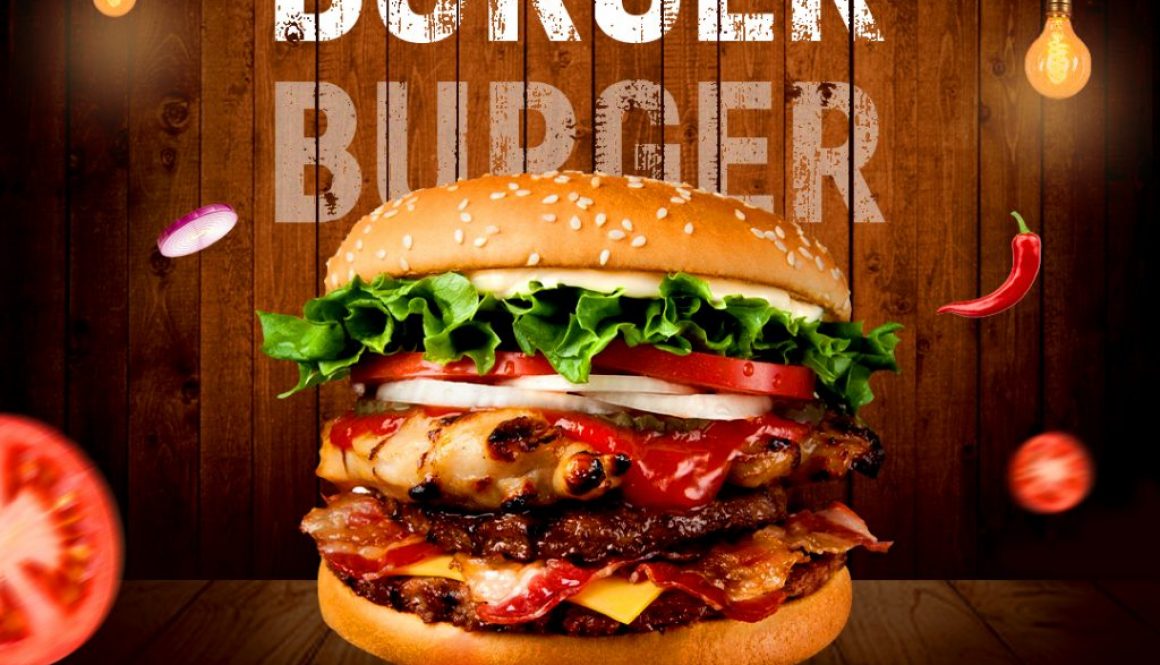
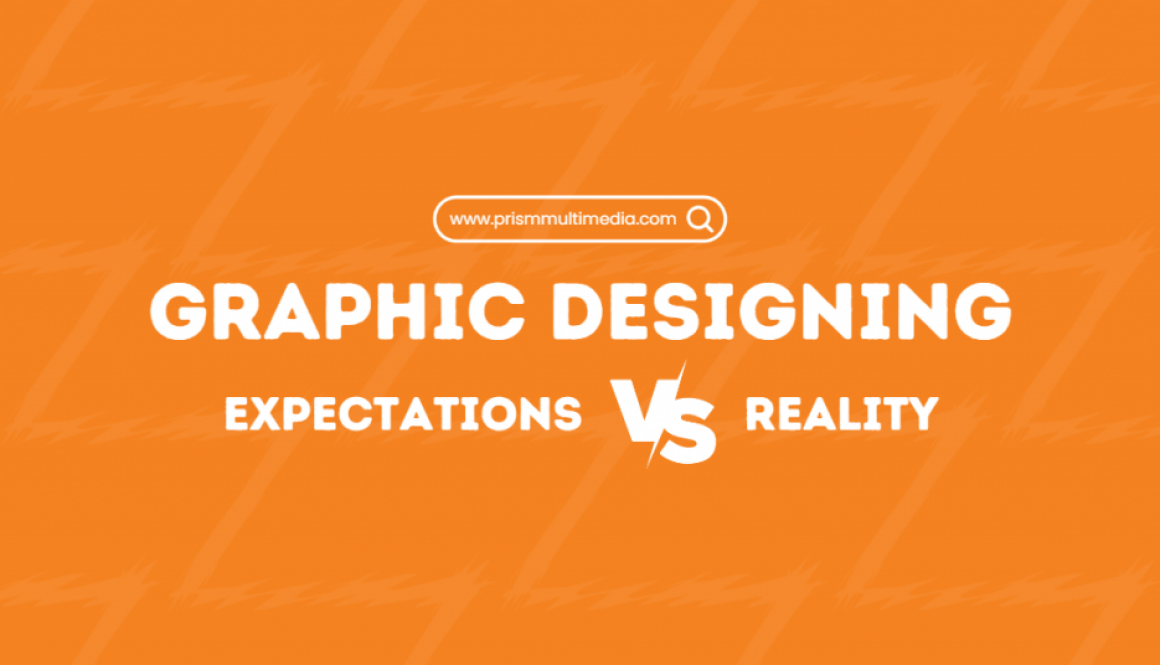
Graphic Designing – Expectations Vs. Reality
Recent years, there is significant demand for visual graphics, and so has the need for skilled & efficient graphic designers. The field of graphic designing has evolved to greater heights over the years, with technology advancing rapidly and new mediums emerging.
As a result, the expectations from graphic designers have changed as well. However, many people have a misconception about graphic designing. They have a certain expectation which will not reflect with the reality of the job. In this blog, we will explore the expectation vs. reality of graphic designing.
Expectation: Graphic designers only need to know how to use design software
Reality: It is not just knowing about software it is more of using it well
Graphic designers must and should know how to use design software for e.g. – Adobe Photoshop, Adobe Illustrator, Adobe InDesign. Not just knowing it but they also need to be Efficient in communication and collaboration, as they often work with clients, Entrepreneurs, and other members of the creative team. Prism Multimedia offers Graphic Designing course with cutting edge tools where our expert trainers will teach you how to use which will make stand out in this competitive world.
Expectation: Graphic designers work alone
Reality: Graphic designers often work in team’s
Graphic designers are not solitary workers. They often work in teams with copywriters, art directors, photographers, and other designers. Collaboration is essential in creating cohesive designs that effectively communicate the message to the target audience. Graphic designers also work along with client on day-to-day basis.
Expectation: Graphic designing is easy
Reality: Graphic designing is a challenging and time-consuming process
Designing a visually appealing graphic requires a lot of patience and efforts. Graphic designers need to research, brainstorm, sketch, and create multiple iterations before arriving at the final design. They also keep in mind regarding end user, the client’s brand identity, and the place in which the design will be used. It takes lot of effort and experience to create a design that effectively communicates the message and matches the end user of that design.
Expectation: Graphic designers just make things look pretty
Reality: Graphic designers create designs with a purpose
Graphic designers don’t just make things look pretty. They create designs with a purpose. Whether it is to promote a product, convey a message, or create a brand identity, every design has a specific goal.
Expectation: Graphic designers only work on print designs
Reality: Graphic designers work on a variety of mediums
Graphic designers work on Many mediums, including print and digital. They create logos, visiting cards, social media posters, and many other images related content. As there is sudden spike in digital exposure graphic designer ensure and make themselves perfect for both print and digital platforms.
Expectation: Graphic designing is a high-paying job
Reality: Graphic designing pay will be varied from person to person depending upon experience and employer
While it is true that graphic designers can make a good living, salaries vary based on experience and location. Entry-level graphic designers may make less than experienced designers, and salaries in larger cities may be higher than in smaller towns. Freelance designers also need to factor in expenses like equipment and software when setting their rates.
Prism Multimedia also offers 100% Placement assistance program who opts and execute course with us. Resume & Portfolio building, interview hacks will be communicated once after the completion of any course at our Prism Multimedia which is in Ameerpet, Hyderabad. If you are looking a passionate career in multimedia field, then Prism Multimedia is perfect destination to learn and achieve.
In conclusion, the expectations vs. reality of graphic designing are varied and complex. While creativity, multitasking, expertise in design tools, independent work, and versatility are essential aspects of graphic design, collaboration, specialization, industry-specific knowledge, and balancing aesthetics with functionality are also critical. Graphic designing requires skill, creativity, and dedication. There were many theories about the job, but Graphic designers plays important role in giving impact with their creativity and appealing designs.
We at Prism Multimedia offers various multimedia courses with proper training and certification. Prism Multimedia is premier institute which brought many changes in multimedia training field since 1999. Discover the power of visual communication and learn essential design principles, software proficiency, and industry-standard techniques. Join our Graphic Designing course and unlock endless creative possibilities. Whether you’re a beginner, recently graduated or experienced we have proper curriculum which makes Master in graphic designing.

Top 10 Qualities of Graphic Designer – What Makes You a Good Designer?
Graphic design is part of every human on this planet from logo on our favourite brands to advertisements that we see on daily basis. It is art form that combines creativity, technology and patience to meet the taste of the target users. Graphic design is a creative field that requires a unique set of skills and qualities.
A graphic designer needs to have a keen eye for design, an ability to communicate effectively, and a strong attention to detail. However, these skills alone are not enough to make a successful graphic designer. Here are the top 10 qualities that every great graphic designer possesses.
The Importance of Having the Right Qualities
While technical skills are important, the most successful graphic designers possess a combination of personal qualities that help them stand out from the crowd. These 10 qualities are the building blocks of a successful career in graphic design and can help designers create unique and impactful designs.
1. Creative Thinking
Creativity is at the heart of graphic design. It is what separates great designers from mediocre ones. A graphic designer needs to be able to think outside the box and come up with unique and innovative ideas. Creativity is essential for developing new concepts, designs, and visual solutions that stand out and capture the attention of the target audience. Creativity is not something that can be learned it is thought process of individual which is different from each other.
2. Strong Communication Skills
Graphic design is a collaborative field that requires working with clients, colleagues, and stakeholders. Therefore, a graphic designer must have strong communication skills to effectively communicate ideas, listen to feedback, and present designs. A good graphic designer can explain their design choices and concepts clearly to stakeholders and clients, making them feel involved and informed throughout the design process.
3. Attention to Detail
Attention to detail is a critical quality for any graphic designer. A designer needs to be meticulous in their work, ensuring that every aspect of a design is flawless. This means checking for typos, making sure design elements are aligned correctly, and ensuring color schemes are consistent throughout a project. Attention to detail ensures that the final design is polished and professional- looking, leaving a lasting impression on the target audience.
4. Technical Skills
Graphic designers need to be technically proficient in a variety of design software, such as Adobe Photoshop, Illustrator, and InDesign. They should have an in-depth understanding of typography, colour theory, and composition. Technical skills are essential for bringing ideas to life and creating high-quality designs that meet industry standards.
5. Time Management Skills
Graphic designers often work on multiple projects at once, each with its own deadlines and timelines. Therefore, time management is crucial to a graphic designer’s success. They need to be able to prioritize their workload, meet deadlines, and ensure that each project is completed on time and to a high standard.
6. Open-mindedness
An open-minded graphic designer is willing to learn and adapt to new trends, technologies, and design techniques. They are open to feedback and criticism and willing to explore new ideas and perspectives. This quality helps a graphic designer grow and improve their skills and ensures that they stay relevant and up to date in the fast-paced world of design.
7. Patience
Graphic design can be a time-consuming process, and a good graphic designer needs to be patient. From working with clients to fine-tuning designs, there are many aspects of graphic design that require patience. This quality allows a designer to focus on the details and take the time necessary to create high-quality designs.
8. Problem-Solving Skills
Design projects can present unexpected challenges and obstacles, and a graphic designer must have problem-solving skills to overcome them. They need to be able to identify and solve design problems quickly and efficiently, ensuring that the final design meets the project’s requirements and objectives.
9. Adaptability
The world of graphic design is constantly evolving, and a good designer needs to be adaptable. They should be able to adjust their designs to fit changing trends and the needs of their clients. Adaptability ensures that a designer can continue to produce high-quality designs that resonate with their target audience. Adapting along with client’s necessities is also equally important to be a good designer. Examples of adaptable graphic design include designs that are responsive to different screen sizes, designs for different cultures, and designs for different products.
10. Passion
Finally, a great graphic designer is passionate about their work. They are excited about design, and their enthusiasm shows in their work. Passion drives a designer to go above and beyond in their work, creating designs that are not only visually appealing but also impactful and memorable. To cultivate passion for design, designers can experiment with different design styles, explore personal projects, and study design theory. Examples of passionate designers include Paula Scher, David Carson, and Chip Kidd.
In conclusion, a graphic designer needs a diverse set of skills and qualities to succeed in this competitive industry. From creativity and communication skills to attention to detail. All these qualities make a better designer in this competitive industry.

Is Multimedia a Good Career Choice in 2023?
In today's digital age, the demand for multimedia professionals has skyrocketed. From Dynamic websites and engaging social media content to Trending content like reels, shorts and captivating Virtual visualizations, multimedia has become an essential part of our daily lives. If you're considering a career in multimedia field, you may be wondering if it's a wise choice in 2023. In this blog post, we'll address the current scenarios of the multimedia industry, discuss its potential, and provide insights to encourage newcomers to pursue a career in this dynamic field.
1. Industry Overview
The multimedia industry has many areas, including graphic design, web development, animation, video production, and interactive media. As technology continues to advance, the demand for multimedia professionals is expected to grow exponentially. With the rise of social media platforms, streaming services, and e-learning platforms, multimedia skills have become increasingly valuable in numerous sectors, including marketing, advertising, entertainment, education, and more and Industry will be expected to grow by the end of 2030.
2. Huge Job Opportunities
The rapid expansion of the digital landscape has led to a surge in demand for skilled multimedia professionals. As businesses aims to capture the attention of their end users in an increasingly competitive market, they rely heavily on engaging and visually appealing content. This demand creates a plethora of job opportunities for multimedia specialists, including:
A. Graphic designers: Creating visually stunning designs for websites, advertisements, and branding materials. B. Web developers: Building user-friendly and visually appealing websites that offer seamless experiences. C. Animators: Designing captivating animations for movies, video games, advertisements, and educational materials. D. Video editors: Editing and producing high-quality videos for marketing campaigns, films, and online platforms. E. UX/UI designers: Crafting intuitive and visually appealing user interfaces for digital products and applications. & VFX Artists, Creative Artist, Print Co-ordinator and many more.
3. Advancements in Technology
The multimedia field is continually evolving, thanks to technological advancements. New tools, software, and platforms are emerging, empowering multimedia professionals to create cutting-edge content. Virtual reality (VR) and augmented reality (AR) technologies, Metaverse for instance, have opened exciting possibilities for immersive storytelling, gaming, and training experiences. The use of artificial intelligence (AI) and machine learning has also influenced the industry by automating certain processes and enhancing creativity. Staying updated with the latest trends and technologies will give aspiring multimedia professionals a competitive edge.
4. Career Growth and Salary Potential
As the demand for multimedia professionals grows, so does the potential for career advancement and lucrative salaries. With experience and expertise, individuals can progress to senior positions such as creative directors, art directors, and multimedia managers. Freelancing and entrepreneurship opportunities are also abundant in the multimedia industry, providing the flexibility to work on diverse projects and establish a personal brand.
5. The Importance of Continuous Learning
To excel in the multimedia field, continuous learning is crucial. Technology and design trends change rapidly, and professionals need to stay updated to remain relevant. Pursuing relevant certifications, attending workshops, and engaging in online communities can help individuals expand their skill sets and stay ahead of the curve. Additionally, building a strong portfolio of work and networking with industry professionals can open doors to new opportunities and collaborations.
6. Government Opportunities in India
In India, the government sector offers significant opportunities for multimedia professionals. With the Digital India initiative and the increasing emphasis on technology-driven governance, there has been a surge in demand for skilled multimedia experts in various government departments and agencies. Here are some areas where multimedia professionals can explore government opportunities:
A. Public Service & broadcasting
B. E Learning & training
C. Government websites & Portals
D. Public Relations & Communication
E. Research & Development
Recently, National Film Development Corporation Ltd (NFDC) hired design and social media professionals along with other media professionals and Ministry of Food Processing Institutes also hired graphic designers, social media professionals and content writers. In India, the government sector provides diverse opportunities for multimedia professionals to make a meaningful impact. Whether it's creating engaging content for digital marketing campaigns, contributing to e-learning initiatives, or designing user-friendly government websites, multimedia experts have ample scope to utilize their skills and creativity. Government opportunities also bring stability and the chance to contribute to the country's growth and development. By staying informed, actively seeking out government job openings, and showcasing their expertise, multimedia professionals can tap into this rewarding sector.
Conclusion
In 2023 and beyond, a career in multimedia holds great promise. The growing demand for multimedia professionals, advancements in technology, and the potential for career growth and creativity make it an exciting and rewarding field to pursue. Aspiring multimedia enthusiasts should embrace the opportunities to learn, grow, and adapt to the ever-changing digital landscape. With dedication, continuous learning, and a passion for creativity, individuals can carve a successful career path in this dynamic industry.
Multimedia Careers @ Prism Multimedia – PRISM MULTIMEDIA established in 1999, is a leading institution that provides comprehensive courses in various multimedia fields. With a wide range of offerings, including graphic designing, motion graphics, UI UX designing and development, 2D 3D animation, VFX, Audio Editing, Video Editing & Production courses, the institute aims to help aspirants with the necessary skills and knowledge to excel in the industry.
The institute boasts a team of experienced instructors who are experts in their respective fields. They provide hands-on training and guidance, ensuring that students receive practical exposure to the latest tools and techniques used in multimedia production. Whether you're a recently graduated or an experienced professional looking to improve your skills, Prism Multimedia offers courses for all kinds of aspirants.
One of the key advantages of the Multimedia Training Institute is its certification training programs. Upon completion of a course, students receive industry-recognized certifications, which enhance their employability and open doors to numerous job opportunities. The institute also provides placement assistance, connecting students with potential employers and helping them secure rewarding careers in the multimedia industry.

Top 10 Creative Skill to learn in 2023
As digital usage has been exponentially increased, creative skills have highly become demand after. Whether you are a recently graduated, professional, or simply someone with a passion for art and design, acquiring creative skills can open plenty of opportunities. In this blog post, we will address the top 10 creative skills to learn in 2023, specifically targeted towards the vibrant Indian market. So, let's dive in and discover the exciting world of multimedia!
1. Graphic Design
Graphic design is an essential skill in the multimedia industry. It involves creating eye catchy content for various platforms, such as websites, social media, advertisements, print and more. Learning graphic design equips you with the ability to communicate visually and effectively convey messages to your target audience.
2. Web Development
With the increasing demand for online presence, web development is a valuable skill to possess. Languages like HTML, CSS, Angular and JavaScript allows you to build stunning websites and interactive user interfaces. By acquiring web development skills, you can enhance your digital presence and create engaging online experiences.
3. Video Editing
Video editing is a crucial skill for aspiring filmmakers, content creators, and multimedia enthusiasts. With the popularity of platforms like YouTube and TikTok, knowing how to edit videos can help you tell compelling stories, enhance visuals, and create professional-looking content.
4. Photography
In the era of Instagram and visual storytelling, photography remains an evergreen creative skill. Learning the fundamentals of composition, lighting, and editing can elevate your photography game and enable you to capture breathtaking moments. From landscapes to portraits, photography is a versatile skill that can be monetized through freelance work or selling your artwork.
5. 3D Animation
Animation is an exciting skill that brings life to static elements. Whether it's 2D or 3D animation, this field offers a vast range of career possibilities. By mastering animation techniques, you can create captivating characters, design stunning visual effects, and even pursue a career in the gaming or film industry.
6. UI/UX Design
User Interface (UI) and User Experience (UX) design are very important in executing digital products and services. UI/UX designers focus on enhancing the usability and accessibility of websites, mobile apps, and other digital interfaces. By understanding the principles of design and user behaviour, you can craft seamless and visually appealing experiences for users.
7. Social Media Marketing
In the age of social media dominance, knowing how to effectively market yourself or a brand online is essential. Learning social media marketing skills allows you to strategize, create engaging content, and analyse data to reach your end user necessities. With proper planning and execution, you can create impactful social presence regarding particular brand.
8. Virtual Reality (VR) Development
Virtual Reality is revolutionizing industries like gaming, healthcare, education, and architecture. By training upon VR development, you can create immersive experiences, simulations, and even build virtual reality games. As the demand for VR continues to grow, having this skill set can open doors to exciting opportunities.
9. Sound Design
Sound design plays a crucial role in creating engaging multimedia content. Whether it's films, video games, or animations, the right audio can greatly enhance the overall experience. Gaining knowledge on sound design allows you to create captivating soundscapes, mix audio tunes, and synchronize them with visual media.
10. Motion Graphics Motion graphics is the art of creating animated graphics that are used in video production and digital content. It involves creating animations that are visually appealing and communicate a specific message. To become a motion graphics designer, you will need to learn Adobe After Effects and Cinema 4D to create animations. You will also need to understand the principles of animation and how to create fluid and engaging motion graphics.
Conclusion
The creative skills mentioned above offer a wide array of opportunities for individuals looking to enter the dynamic world of multimedia. So, don't hesitate to come into the exciting world of graphic design, web development, animation, and more. Embrace your creativity and unlock your potential in 2023!
Keywords: multimedia skills, graphic design, web development, video editing, photography, animation, UI/UX design, social media marketing, virtual reality development, sound design, augmented reality design, South India.
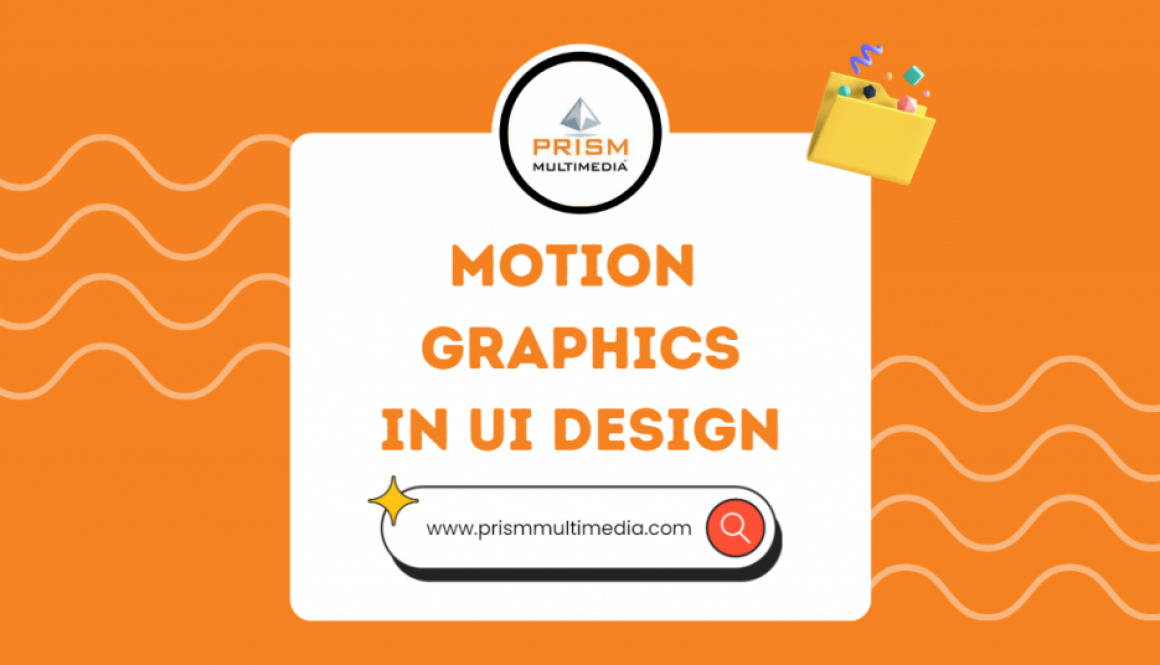
Motion Graphics in User Interface (UI) Design.
Motion graphics have important role in modern user interface (UI) design, transforming static interfaces into dynamic and engaging experiences. By incorporating motion elements such as micro-interactions, transitions, and animated feedback, UI designers can significantly enhance the user experience. This blog addresses the importance of motion graphics in UI design and demonstrates how they contribute to creating interfaces that are more intuitive, engaging, and user-friendly.
The Importance of Motion Graphics in UI Design Motion graphics are visual elements that bring movement and life to user interfaces. They provide a range of benefits, from catching the user's attention to guiding their interactions and enhancing usability. By leveraging motion graphics strategically, UI designers can create interfaces that are not only aesthetically pleasing but also highly functional and intuitive.
1. Grabbing User Attention:
In these days, where users are constantly bombarded with information, it is very important to grab their attention quickly. Motion graphics serve as eye-catching elements that attract and retain user focus. By incorporating subtle animations, designers can guide users towards essential information, key functionalities, or calls to action, increasing the likelihood of engagement and conversions.
2. Micro-Interactions for Real-Time Feedback:
Micro-interactions are small, purposeful animations triggered by user actions. These interactions provide immediate feedback, helping users understand the outcome of their actions and creating a sense of interactivity. For instance, a button that changes colour or shape when hovered over communicates its clickable nature, instilling confidence in the user. Micro-interactions not only enhance the user experience but also provide visual cues that improve usability.
3. Smooth Transitions for Seamless Navigation:
Transitions play a vital role in creating a seamless user experience. Well-executed transitions between screens or elements within an interface enhance the sense of continuity and guide users effortlessly through the interface. By employing motion graphics, designers can establish visual relationships, reducing confusion and enhancing the overall navigation experience. Smooth transitions contribute to a more intuitive and enjoyable interaction with the interface.
4. Animated Feedback for Intuitiveness:
Motion graphics can bridge the gap between user actions and system responses, making interfaces more intuitive. Through animation, designers can depict cause-and-effect
relationships, visually communicating how users' actions influence the interface. For example, dragging and dropping an item can be accompanied by an animated transition that illustrates the action and its outcome. These visual cues improve usability, reducing the learning curve for users and enhancing their overall experience.
5. Creating Engaging Interfaces:
Motion graphics can evoke emotions and create a more engaging user experience. By incorporating thoughtful animations, designers can infuse personality and playfulness into the interface, making it more enjoyable to interact with. These animations can establish a unique brand identity and generate positive associations with the interface. Emotional connections fostered through motion graphics contribute to user loyalty and long-term engagement.
Motion graphics serve as a catalyst for enhancing user experiences in UI design. Through micro-interactions, transitions, and animated feedback, motion graphics transform static interfaces into dynamic and engaging experiences. By leveraging the power of motion, UI designers can effectively guide users, communicate feedback, improve intuitiveness, and create emotional connections. The result is a more immersive and enjoyable user experience that fosters user satisfaction and loyalty. As the digital landscape continues to evolve, embracing motion graphics in UI design becomes increasingly essential for staying ahead in the pursuit of excellence and By strategically utilizing motion graphics, UI designers can capture user attention, provide real-time feedback, improve navigation, enhance intuitiveness, and create emotional connections. Embracing the potential of motion graphics is crucial in creating interfaces that stand out in today's competitive digital landscape.

Why should I opt for PRISM MULTIMEDIA to boost my career. Here are Top 10 Reasons.
Choosing Right institute or coaching is the first step for successful career. It is very important to have foundation on skills and knowledge to compete practically. Prism Multimedia, an esteemed multimedia training institute established in 1999, has been at the forefront of empowering students and professionals with industry-relevant training programs. Prism Multimedia offers wide range of multimedia courses like Graphic designing, Motion Graphics, 2D & 3D Animation, UI & UX designing and development, VFX courses etc. In this blog, we will delve into the top 10 reasons why opting for Prism Multimedia can give your career the much-needed impetus to thrive and succeed.
1. Experienced Faculty:
Prism Multimedia takes great pride in its team of highly experienced faculty members who are experts in their respective fields. With a wealth of knowledge and industry experience, they go beyond the confines of book knowledge to provide students with practical insights and real-world scenarios. This invaluable guidance ensures that you receive quality education and develop the necessary skills to excel in your chosen field. They even help you in portfolio preparation and resume building.
2. Comprehensive Course Structures:
Prism Multimedia offers an extensive range of courses like Graphic designing, Motion Graphics, 2D & 3D Animation, UI & UX designing and development, VFX courses etc designed to cater to the evolving needs of the multimedia industry. The institute’s course structures are meticulously crafted to provide a holistic learning experience. From laying a strong foundation in theoretical concepts to hands-on practical applications, their courses equip you with the skills and knowledge required to succeed in the dynamic multimedia industry. They are structured very well so students can succeed in any kind of industry they want to grow on.
3. State-of-the-Art Lab Facilities:
To facilitate experiential learning, Prism Multimedia provides state-of-the-art lab facilities equipped with the latest multimedia tools and software. These facilities along with lab faculty ensures great exposure on what you learn and develop a deeper understanding on all tools. By working on industry-standard equipment, you enhance your technical proficiency and readiness for real-world challenges. Separate Lab faculty will be available round the clock to solve doubts on the spot and helps in executing the task given by the faculties.
4. Industry-Relevant Training:
Prism Multimedia is committed to staying ahead of the curve when it comes to industry trends. Our course structures are constantly updated on basis of demands from industry. By gaining knowledge on recent updates as well as course you will be considered prior over others in this job market. All necessary updates and industry advancements will be communicated from time to time.
5. Personalized Attention:
At Prism Multimedia, every student receives personalized attention to ensure their unique learning needs are met. The institute maintains smaller class sizes to facilitate interactive sessions, fostering better student-faculty engagement and creating a conducive learning environment. This personalized approach encourages active participation, clarifies doubts, and enables a deeper understanding of the subject matter. Faculty will make sure of each individual pace and speed of understanding and make them comfortable to catch the training process.
6. Placement Assistance:
One of the significant advantages of choosing Prism Multimedia is their dedicated placement assistance. The institute has established strong connections with numerous companies in the multimedia industry, making them well-equipped to provide valuable job placement support to their students. From resume building to interview preparation, Prism Multimedia guides you through the entire job search process, connecting you with relevant job opportunities and maximizing your chances of securing employment. Prism Multimedia assures 100% Placement Assistance after executing complete coursework and make sures of giving opportunities to attend interviews in MNC’s also.
7. Industry-Recognized Certifications:
Upon successful completion of a training program at Prism Multimedia, you receive industry- recognized certifications. These certifications validate your skills and knowledge, serving as a testament to your capabilities. Having industry-recognized certifications can significantly enhance your credibility and marketability, opening doors to better career prospects and opportunities for professional growth. Prism Multimedia certifications has separate brand value in and around Telugu states because it is exclusively into training since 1999 and brought significant path breaking hacks to harness individuals in this industry.
8. Alumni Network:
Prism Multimedia boasts an extensive network of successful alumni who have made their mark in various industries. This network provides an invaluable platform for networking,
mentorship, and career guidance. Connecting with alumni can offer you insights into industry trends, access to job openings, and potential collaborations. The alumni network acts as a powerful support system throughout your professional journey. Our alumni’s success speaks so loudly. More than 1000 of them are working in highly reputed top companies/organizations in India and overseas. Hundreds of young men and women working with passion to make their own business most successful. These dynamic entrepreneurs are the bright example of how an institute like Prism can transform them.
9. Positive Student Feedback:
Over the years, Prism Multimedia has received consistently positive feedback from its students. The feedback from past students serves as testament to Prism Multimedia’s commitment to provide best training and overall development. The testimonials and success stories of previous students reflect the institute’s ability to transform careers and provide an enriching learning experience. Prism Multimedia has around 600 Google reviews and many testimonials on this website itself. You can read them here.
10. Affordability:
Prism Multimedia stands out in terms of affordability, making it an excellent choice for individuals seeking quality multimedia training without breaking your pockets. Compared to other training institutes in the market, Prism Multimedia charges significantly lower fees while maintaining high standards of education. This affordability factor ensures that you can pursue your career aspirations without financial burdens, making it an attractive option for students and professionals alike. The institute’s commitment to offering cost-effective training programs demonstrates their dedication to providing equal opportunities for individuals from diverse backgrounds. The value you receive from their courses, experienced faculty, practical projects, and industry- recognized certifications far exceeds the nominal fees charged, enabling you to achieve long-term career success without compromising on quality.
Conclusion:
Prism Multimedia, with its experienced faculty, comprehensive course structures, state-of- the-art lab facilities, and placement assistance, has established itself as a trusted name in multimedia training since 1999. By choosing Prism Multimedia, you embark on a journey that equips you with industry-relevant skills, practical experience, and a strong support system. This holistic approach gives your career the much-needed boost to thrive and succeed in the dynamic multimedia industry. With its extensive experience, comprehensive course offerings, certification training, placement assistance, and economic fees, the Multimedia Training Institute has earned a reputation as a premier destination for multimedia education in Hyderabad as well as both
Telugu states. Prism Multimedia will further build the careers of countless students with the skills and knowledge necessary to survive and grow in the dynamic and professionally high industry. What are you thinking of? Reach us today by contacting +91 9701334133, Our experts will guide you of all the courses and help you in knowing of the course structures briefly.
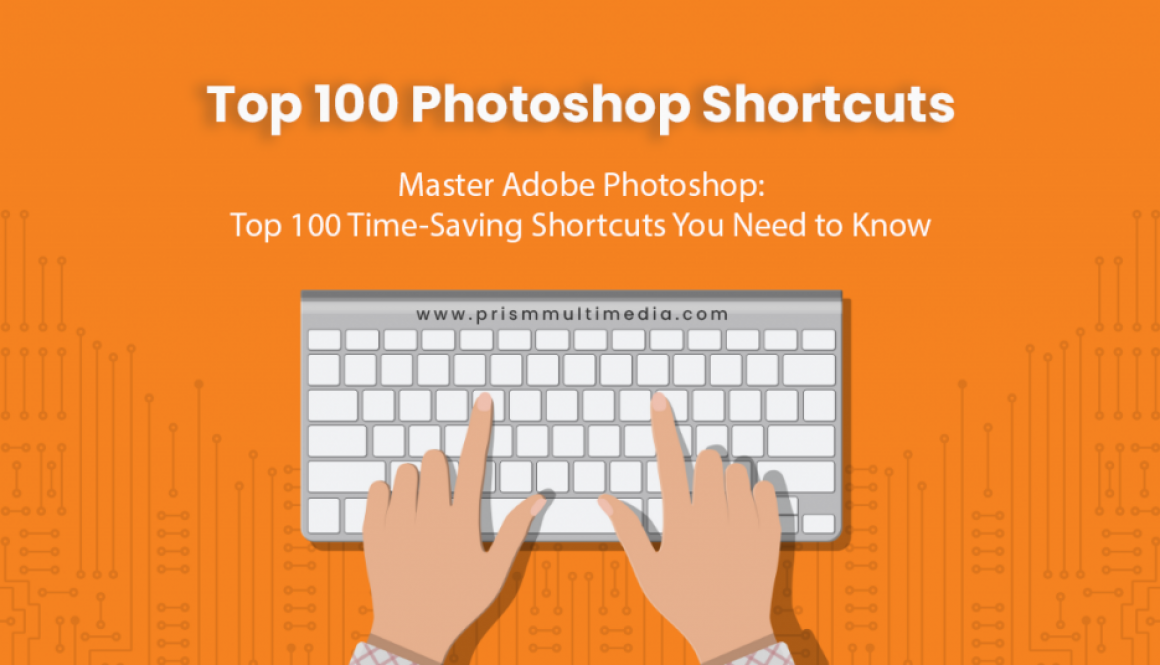
Master Adobe Photoshop: Top 100 Time-Saving Shortcuts You Need to Know
Ever find yourself in the thick of a creative project, wishing there were ways to speed up your workflow in Adobe Photoshop? Well, hold on to your hats, folks, because we’ve got just the ticket! Photoshop is packed with nifty shortcuts designed to help you work faster, smarter, and unleash your creative beast with ease. From basic navigation to complex image manipulation, mastering these shortcuts can be a total game-changer. In this blog, we’ll dive deep into the top 100 shortcuts that will have you editing like a pro in no time. Whether you’re just starting out or looking to polish your skills, these shortcuts are your ticket to a more efficient, effective, and enjoyable Photoshop experience.
Certainly! Let’s expand that list and dive into more of those game-changing Photoshop shortcuts. Here’s a more comprehensive list that covers a wide range of functions, ensuring you have a shortcut for nearly every common task you might need to tackle in Adobe Photoshop.
Navigating and Basic Actions
- Ctrl+N (Cmd+N on Mac): New Document
- Ctrl+O (Cmd+O on Mac): Open File
- Ctrl+S (Cmd+S on Mac): Save
- Ctrl+Shift+S (Cmd+Shift+S on Mac): Save As
- Ctrl+W (Cmd+W on Mac): Close Document
- Ctrl+Z (Cmd+Z on Mac): Undo/Redo
- Ctrl+Shift+Z (Cmd+Shift+Z on Mac): Step Forward
- Ctrl+Alt+Z (Cmd+Option+Z on Mac): Step Backward
- Ctrl+Tab (Cmd+Tab on Mac): Switch Between Open Documents
- Spacebar: Hand Tool (Pan Around)
Selection Tools
- Ctrl+A (Cmd+A on Mac): Select All
- Ctrl+D (Cmd+D on Mac): Deselect
- Ctrl+Shift+I (Cmd+Shift+I on Mac): Inverse Selection
- L: Lasso Tool
- W: Quick Selection Tool
- M: Marquee Tool
- Ctrl+Shift+N (Cmd+Shift+N on Mac): New Layer
- Ctrl+J (Cmd+J on Mac): Duplicate Layer or Selection
- Ctrl+E (Cmd+E on Mac): Merge Layers
- Ctrl+Shift+E (Cmd+Shift+E on Mac): Merge Visible
Brush and Painting Tools
- B: Brush Tool
- [ or ]: Decrease/Increase Brush Size
- Shift+[ or Shift+]: Decrease/Increase Brush Hardness
- E: Eraser Tool
- G: Gradient Tool
- O: Dodge/Burn Tools
- S: Clone Stamp Tool
- J: Healing Brush Tool
- P: Pen Tool
- T: Type Tool
Adjustments and Filters
- Ctrl+L (Cmd+L on Mac): Levels
- Ctrl+M (Cmd+M on Mac): Curves
- Ctrl+U (Cmd+U on Mac): Hue/Saturation
- Ctrl+B (Cmd+B on Mac): Color Balance
- Ctrl+I (Cmd+I on Mac): Invert Colors
- Ctrl+Shift+U (Cmd+Shift+U on Mac): Desaturate
- Ctrl+T (Cmd+T on Mac): Free Transform
- Ctrl+Shift+T (Cmd+Shift+T on Mac): Repeat Last Transformation
- Ctrl+Alt+Shift+E (Cmd+Option+Shift+E on Mac): Merge Layers to New Layer
- Ctrl+F (Cmd+F on Mac): Repeat Last Filter
Layer and Object Management
- Ctrl+G (Cmd+G on Mac): Group Layers
- Ctrl+Shift+G (Cmd+Shift+G on Mac): Ungroup Layers
- Ctrl+R (Cmd+R on Mac): Show/Hide Rulers
- Ctrl+’ (Cmd+’ on Mac): Show/Hide Grid
- Ctrl+; (Cmd+; on Mac): Show/Hide Guides
- Ctrl+Shift+; (Cmd+Shift+; on Mac): Lock Guides
- Ctrl+H (Cmd+H on Mac): Show/Hide Extras (Guides, Grid, etc.)
- Ctrl+Click Layer (Cmd+Click on Mac): Select Layer Contents
- Alt+[ or Alt+]: (Option+[ or Option+] on Mac) Cycle Through Layers
- Ctrl+Alt+A (Cmd+Option+A on Mac): Select All Layers
View and Zoom
- Ctrl++ (Cmd++ on Mac): Zoom In
- Ctrl+- (Cmd+- on Mac): Zoom Out
- Ctrl+0 (Cmd+0 on Mac): Fit on Screen
- Ctrl+1 (Cmd+1 on Mac): Actual Size
- F: Cycle Through Screen Modes
- Tab: Show/Hide Panels
- Ctrl+Shift+H (Cmd+Shift+H on Mac): Hide Selection Edges
- Ctrl+K (Cmd+K on Mac): Open Preferences
Text Editing
- Ctrl+Shift+< (Cmd+Shift+< on Mac): Decrease Font Size
- Ctrl+Shift+> (Cmd+Shift+> on Mac): Increase Font Size
- Ctrl+Shift+C (Cmd+Shift+C on Mac): Center Text
- Ctrl+Shift+L (Cmd+Shift+L on Mac): Align Text Left
- Ctrl+Shift+R (Cmd+Shift+R on Mac): Align Text Right
- Ctrl+T (Cmd+T on Mac): Show/Hide Character Panel
Advanced Editing
- Ctrl+Alt+Shift+K (Cmd+Option+Shift+K on Mac): Show Keyboard Shortcuts Menu
- Ctrl+Alt+Shift+N (Cmd+Option+Shift+N on Mac): New Layer Without Dialog Box
- Alt+Backspace (Option+Delete on Mac): Fill with Foreground Color
- Ctrl+Backspace (Cmd+Delete on Mac): Fill with Background Color
- Ctrl+Shift+Backspace (Cmd+Shift+Delete on Mac): Fill with Background Color Preserving Transparency
- Ctrl+Alt+Backspace (Cmd+Option+Delete on Mac): Fill with Foreground Color Preserving Transparency
Photoshop Special
- X: Switch Foreground and Background Colors
- D: Reset Foreground and Background Colors to Black and White
- Ctrl+’ (Cmd+’ on Mac): Show/Hide Pixel Grid (Useful for Zooming In)
- Ctrl+Alt+I (Cmd+Option+I on Mac): Image Size Dialog Box
- Ctrl+Alt+C (Cmd+Option+C on Mac): Canvas Size Dialog Box
Saving and Exporting
- Ctrl+Shift+S (Cmd+Shift+S on Mac): Save As Dialog Box
- Ctrl+Shift+Alt+S (Cmd+Shift+Option+S on Mac): Save for Web Dialog Box
- Ctrl+Alt+Shift+W (Cmd+Option+Shift+W on Mac): Quick Export as PNG
- Ctrl+P (Cmd+P on Mac): Print Dialog Box
Efficiency Boosters
- Ctrl+Click on New Layer Button: New Layer Below Current Layer
- Shift+Click Mask Button: Create Vector Mask
- Alt+Click Layer Mask (Option+Click on Mac): View Mask Directly
- Ctrl+Alt+G (Cmd+Option+G on Mac): Create Clipping Mask
- Ctrl+Shift+I (Cmd+Shift+I on Mac): Inverse Selection
- Ctrl+Shift+N (Cmd+Shift+N on Mac): New Layer Via Dialog Box
Creative Flair
- Ctrl+Alt+Shift+R (Cmd+Option+Shift+R on Mac): Render Flames
- Ctrl+Shift+Alt+T (Cmd+Shift+Option+T on Mac): Create Repeated Transformations
- Ctrl+Alt+U (Cmd+Option+U on Mac): Fade Dialog Box
- Ctrl+Shift+Alt+P (Cmd+Shift+Option+P on Mac): Package your project for handoff
Troubleshooting and Help
- F1: Adobe Photoshop Help
- Ctrl+F (Cmd+F on Mac): Search Adobe Help Online
- Ctrl+Alt+Shift+V (Cmd+Option+Shift+V on Mac): Paste in Place
- Ctrl+Alt+Shift+D (Cmd+Option+Shift+D on Mac): Duplicate Anything (Layer, Selection, etc.)
Customization and Preferences
- Ctrl+Alt+Shift+K (Cmd+Option+Shift+K on Mac): Access Shortcut Commands for Customization
- Ctrl+Shift+K (Cmd+Shift+K on Mac): Access Color Settings
- Ctrl+Alt+; (Cmd+Option+; on Mac): Lock Guides
- Ctrl+’ (Cmd+’ on Mac): Show/Hide Grids
Finishing Touches
- Alt+Shift+Ctrl+L (Option+Shift+Cmd+L on Mac): Auto Levels
- Alt+Shift+Ctrl+C (Option+Shift+Cmd+C on Mac): Auto Contrast
- Alt+Shift+Ctrl+B (Option+Shift+Cmd+B on Mac): Auto Color
This is just the tip of the iceberg! From navigating and editing to layer management and color correction, mastering these shortcuts can significantly cut down your editing time and make the creative process more enjoyable.
FAQs
Q: Will these shortcuts work on all versions of Photoshop?
A: While most of these shortcuts are timeless, Adobe occasionally updates them. It’s a good idea to check the latest shortcuts for your specific version of Photoshop.
Q: How can I remember all these shortcuts?
A: Practice makes perfect! Start with the shortcuts you’ll use most often, and gradually incorporate more into your workflow.
Q: Can I customize shortcuts in Photoshop?
A: Absolutely! Photoshop allows you to customize shortcuts to suit your workflow. Head to Edit > Keyboard Shortcuts.
In Conclusion Whew! That was quite the journey through the labyrinth of Photoshop shortcuts, wasn’t it? Armed with these time-saving tricks, you’re now poised to tackle your projects with newfound speed and efficiency. Remember, the key to mastery is practice. Incorporate these shortcuts into your daily workflow, and soon they’ll become second nature, leaving you more time to focus on the fun part: being wildly creative.
